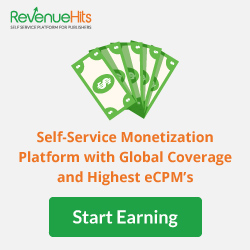Showing posts with label Maps Offline de Google Maps. Show all posts
Showing posts with label Maps Offline de Google Maps. Show all posts
For that they want to use the maps of Google without needing connection to Internet can install the application for called Android RMaps, also in Windows using the Bluestacks
The aplicativo visualizes maps online and soon it will allow to store them in the memory or disc of the equipment
The instructions:
1. To unload the RMaps
2. In Android to install the application, for Windows first they must install the Bluestacks soon and the RMaps
3. To open the application
click to extend
4. In order to choose a source of maps, to select the 3 points that appear in the part inferior, soon it appears a bar is necessary to choose “maps”, of the list that appears can look for the source to them for its maps, I I have chosen Google Map
5. Now they can look for the area that wishes to keep
click to extend
6. Once found his area, to select the 3 points that appear in the part inferior, soon it appears a bar is necessary to choose “More”, and of the menu to select “to available Make offline”
7. Now it appears a picture orange which indicates the part to them that will keep, can redimension if they wish the area, can also make zoom lens to square better with the bellboys than they appear left and right alongside
click to extend
8. Next to give in the button “Next”
9. In the following screen they will have for eleguir the zoom lens that will keep the application, have from the 1 to the 20, is better the high values thus to have more detail of the area
click to extend
10. After chosen or the zoom lens wished, to select “to Start download”
11. To hope to that it unloads the map, in the yellow bar can be seen the advance
click to extend
12. Once finished the unloading, they can load the map offline selecting the 3 points that appear in the part inferior, soon in the bar is necessary to choose “maps”, of the list that appears to select the map to them that kept, by defect has the name of “NewFile”